Americas Cardroom is now offering more detailed stats data
Game stats matter. That’s why you’ll enjoy our enhanced stats display for MTTs. Our standard stats display shows your position, positions paid, add-on chips, and rebuy cost all at a glance. Now we’re providing even more essential data right on your screen.
Our enhanced stats display shows the average stack, the number of levels for late registration, the current prize pool, blinds, add-on cost, and the top prize. You can also choose which four stats are most important to you.
Taking Control Of Your Stats
The default stats window appears automatically on the game screen. It’s in the upper right-hand corner when you start a multi-table tournament, unless you’ve customized your settings.
To view the enhanced stats display, hover your mouse over the default stats window. If you want to keep the enhanced stats window on screen, click on it while it’s active and it will stay open.
Customizing the four stats displayed in the default window is easy. When the enhanced stats display is active, click the eye icon next to any statistic to select or deselect it. You can show a maximum of four stats at a time, so you might need to unselect some before selecting your preferred ones.
To modify the transparency of the stats window, use the scroll bar on the left below the info icon.