Grab Your Preferred Spot At The Table
Balancing several poker tables simultaneously can quickly escalate into a complex task. Americas Cardroom offers a solution through our Preferred Seating option, allowing players to occupy a consistent seat on all their tables, thus simplifying gameplay.
Selecting Your Seat
When you’re ready to select your seat at a cash game or tournament, hit the options symbol in the top left corner of the table. This icon resembles “two small wheels” under the VIEW button.
In the newly opened options dialogue, click on the Preferred Seating Tab at the top right.
Select from the available table types:
- handed
- 6 handed
- 8 handed
- 9 handed
Choose your seat, which will then be marked in RED. Simply click Apply at the bottom of the screen to save your seating preference. That’s all there is to it!
Log in next time, and you’ll automatically be seated in your chosen spot at each table.
With Americas Cardroom, your favored seat is always ready for you!