Player to Player Poker Transfers on Americas Cardroom
Send or Receive Funds Instantly for Online Poker with P2P Transfers – No Fees, No Wait
Need to send money to another online poker player, or have a friend transfer funds to you? With Player-to-Player (P2P) poker transfers on Americas Cardroom (ACR), you can move real money between accounts in just a few clicks—no payment processors, no bank approvals, and zero fees.
Whether you’re backing a player, helping a friend buy in, or funding your own online poker account through a trusted contact, ACR’s Player 2 Player deposit system is fast, secure, and flexible.
Join thousands of players enjoying exciting poker games and tournaments with real money prizes.Looking to play poker in the US?
Why Use Player to Player Transfers on ACR?
1. Instant Transfers Between Players
Send or receive funds immediately—no third-party approval or delay.
2. Huge Transfer Limits
Send anywhere from $1 to $30,000 in a single transaction.
3. Great for Backing, Staking & Team Play
Easily move money between poker players without relying on banks or crypto.
4. No Deposit Method Needed for Receiver
Players can receive a P2P transfer even if they haven’t added a payment method to their account.
5. Fully Internal and Secure
All transfers are handled inside ACR’s platform, with no third-party fees or external services.
How to Transfer Funds Between Poker Players on ACR
Making a Player-to-Player transfer is simple. Here’s how to do it:
To Send Funds
- Log into your Americas Cardroom account
- Go to My Account > P2P Transfer
- Enter the username of the receiving player
- Enter the amount (min $1 – max $30,000)
- Click Submit to instantly transfer funds from your ACR balance
Note: You must have available funds in your ACR account (not bonus funds).
To Receive Funds
- Give your ACR username to the sender
- Wait for the sender to complete the transfer
- Funds will be added to your balance instantly once the transfer is complete
No passwords, no codes—just direct, immediate transfers between players.
Common Uses for P2P Poker Transfers
- Buying into a tournament with the help of a friend or staking partner
- Sending winnings to backers or stablemates
- Fast deposits from other players when you don’t have access to a payment method
- Transferring funds between your own ACR accounts (if allowed)
- Quick withdrawals via a trusted player or intermediary
If you’re in the USA and looking for a Player 2 Player deposit option, this is the fastest way to get real money into your poker account.
Why Choose Americas Cardroom for P2P Poker Transfers?
ACR offers one of the most robust, secure, and flexible P2P systems in online poker today.
- Support for high-volume transfers up to $30,000
- Works for both deposits and withdrawals
- Backed by ACR’s trusted cashier infrastructure
- Easy to use and completely free of service fees
Whether you’re backing, buying, or just moving funds between friends, ACR is the top P2P poker transfer site in the industry.
Ready to Send or Receive a P2P Transfer?
Americas Cardroom makes it easy to transfer funds between poker players—securely and instantly. If you’re looking for a Player to Player poker transfer option in the USA, this is the fastest and most flexible way to get your funds where they need to be.
Log in now, go to “My Account > P2P Transfer,” and send or receive funds in seconds.
Player to Player Poker Transfer – FAQ
What is a Player to Player (P2P) poker transfer on Americas Cardroom?
A P2P transfer allows one Americas Cardroom (ACR) player to send funds directly to another ACR player. It’s a fast and secure way to move money between accounts without using a third-party processor.
How do I send a Player to Player transfer on ACR?
Log in to your ACR account, go to My Account > P2P Transfer, enter the receiving player’s username, input the amount you want to send, and submit. The funds will be transferred instantly from your available balance.
How much can I send or receive through a P2P transfer?
You can send or receive as little as $1 and up to $30,000 in a single transaction. The sender must have the full amount available in their ACR balance (not bonus funds).
Can I make a Player 2 Player deposit in the USA?
Yes. Americas Cardroom supports Player 2 Player deposits in the USA, making it one of the most flexible and accessible funding options for American poker players.
Are there any fees for sending or receiving P2P poker transfers?
No. Americas Cardroom does not charge any fees for Player to Player transfers. The full amount is credited to the receiving account immediately.
Can I use a P2P transfer to withdraw money from ACR?
Yes. You can use P2P transfers to withdraw funds by sending your balance to another trusted player who can cash you out through their preferred method. This is often used by staking partners, friends, or trusted sellers.
Can new players receive a P2P transfer even if they haven’t deposited yet?
Yes. Players do not need to have a prior deposit method on file to receive a Player to Player transfer. This makes it a great way for new players to get started.
Can I send a P2P transfer from bonus funds or tournament tickets?
No. You can only send funds from your real money balance. Bonus money, free play, and tournament tickets cannot be transferred between players.
How secure are Player to Player poker transfers on ACR?
All P2P transfers are processed internally and securely through the ACR platform. There’s no third-party involvement, and your transaction is protected by ACR’s internal systems and support team.
Where can I find the P2P transfer option in my account?
Log in to your ACR account, click on My Account, then go to P2P Transfer. There you’ll find the form to send money to another player instantly.
Want to jump right into the game? Americas Cardroom makes it easy for you to exchange funds with your buddies in just a few minutes.
Follow these steps
- Launch the poker client and head to “My Account”.
- Choose “P2P transfer”.
- Enter the Screen Name of the recipient.
- Type in the amount to transfer.
- Optional: leave a note for the person receiving the funds.
- Click “Transfer”.
Need to know
- Access up to 120 days of transactions via the “Transaction History” on the right.
- While transfers typically complete in less than 15 minutes, larger transfers or those requiring additional checks may take a bit longer.
- Accounts that are less than a day old are not eligible for making or receiving transfers.
- Make sure to enter the correct Screen Name of the receiver, not their username.
- Recipients are required to rake at least 10% of the received amount before they can make a withdrawal.
- Should you need help, our support team is always here for you.
Terms And Conditions
- First-time depositors who receive a transfer should contact our customer support to activate the Welcome Bonus on their transfer prior to playing.
- Be aware, transfer limits are subject to change without notification. You can check your current limits by visiting the P2P Transfer section.
- Although most transactions are swift, they all undergo review by Americas Cardroom’s security team, potentially delaying them up to 24 hours.
- To request an increase in transfer limits, players can navigate within the poker client to P2P -> Limit Request Tab.
- Americas Cardroom does not mediate in agreements between players over transfers. Ensure you’re transferring to someone reliable.
- Funds transferred through P2P should be used for gameplay on Americas Cardroom, and a 10% gameplay requirement applies before those funds can be withdrawn.
- Transfers are final once completed.
Join thousands of players enjoying exciting poker games and tournaments with real money prizes.Looking to play poker in the US?