Americas Cardroom streamlines your poker gameplay through the intuitive use of hotkeys. These handy keyboard shortcuts are timesavers to efficiently navigate game actions without constantly reaching for your mouse.
Functionality of Hotkeys
Hotkeys allow for the assigning of quick-access keyboard commands for regularly performed game actions, such as setting F1 to fold your hand immediately. A full assortment of hotkeys is at your disposal for various actions.
There’s no complex setup required for hotkeys. Simply press your assigned hotkey when your turn comes around to execute the command at lightning speed. This is particularly advantageous for players managing multiple tables at once, including a hotkey specifically for adjusting table layouts quickly.
Setting Up Hotkeys
You can activate and customize hotkeys in the Settings menu. The option is under Playing Tools, and sliding it to “on” ensures it’s ready for use.
With hotkeys, you can:
- Fold
- Check/Call
- Bet/Raise
- Blitz Poker: Fold and Stay
- Bet Slider Move Left
- Bet Slider Move Right
- Bet-size Button 1
- Bet-size Button 2
- Bet-size Button 3
- Bet-size Button 4
- Bet-size Button 5
- Cascade Tables
- Tile Tables
- Sit Out Next Hand
- Sit Out Next Blind
- View Last Hand History
- Show Hotkeys (Selecting this opens configuration settings and launches the Hotkeys menu)
- Leave Table
To tailor hotkeys to your preferences, choose the action you want to modify from a list and either click the current hotkey or “Enter Shortcut Key” if none is set. After keying in your desired shortcut, like F1 or Ctrl-D, secure your choice with OK or Apply.
Hotkey Assignment Tips
When assigning hotkeys, it’s wise to avoid keys that might be accidentally pressed, favoring function keys or combinations with Ctrl, Alt, or Shift to minimize inadvertent actions.
Specific rules for hotkey assignments include:
- Only letters and function keys qualify as standalone hotkeys
- Hotkeys may be set with any letter, in any case
- Numeric keys require a modifier such as Ctrl, Alt, or Shift
- Hotkeys can comprise up to two keystrokes in combination with modifiers (e.g. Ctrl + A~Z, Ctrl + 1~0, Ctrl + F1~F12)
- Alt + F4 is excluded from valid hotkeys
Neither Americas Cardroom nor WPN bear any responsibility for hotkey errors or hardware malfunctions. Being deliberate with your hotkey selections avoids unintended bets or actions.