

Dive into Plinko Poker, the perfect blend of Plinko’s bounce-by-bounce suspense and the strategy of poker hands. Each ball you release offers more than a shot at multipliers—it’s your opportunity to piece together a winning five-card hand.
You can find it under the Poker Races Tab in the poker client.

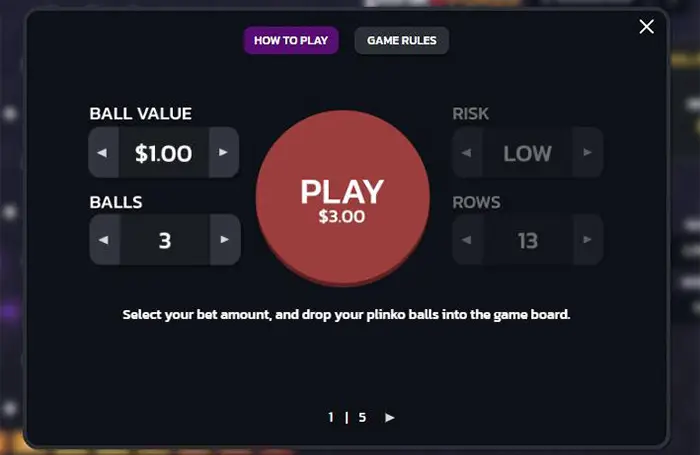
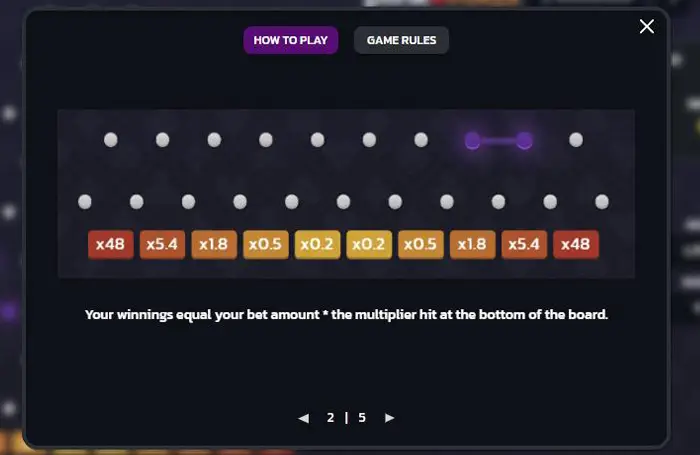
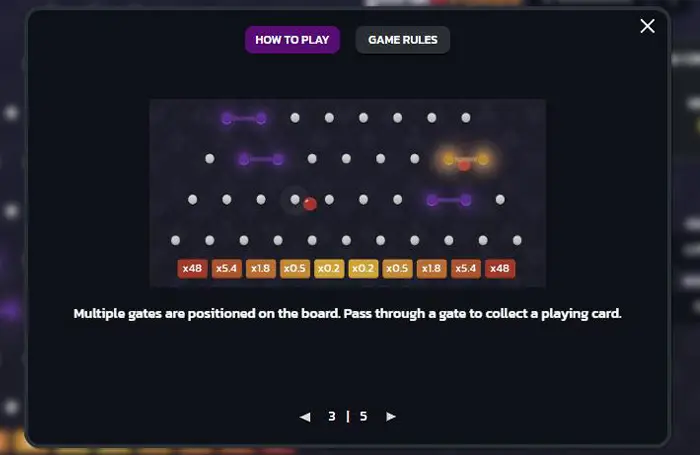
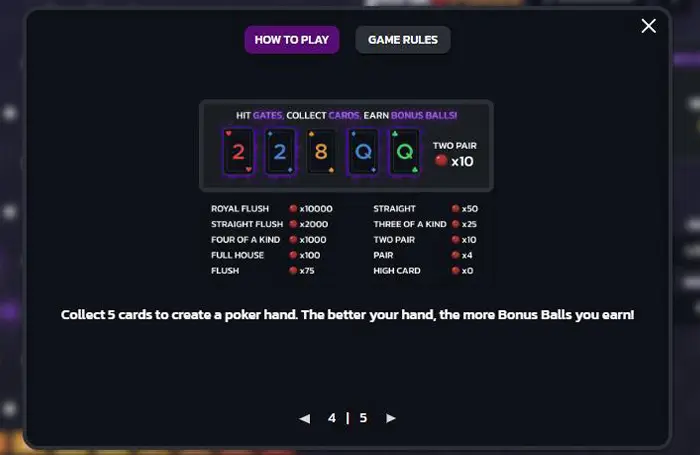
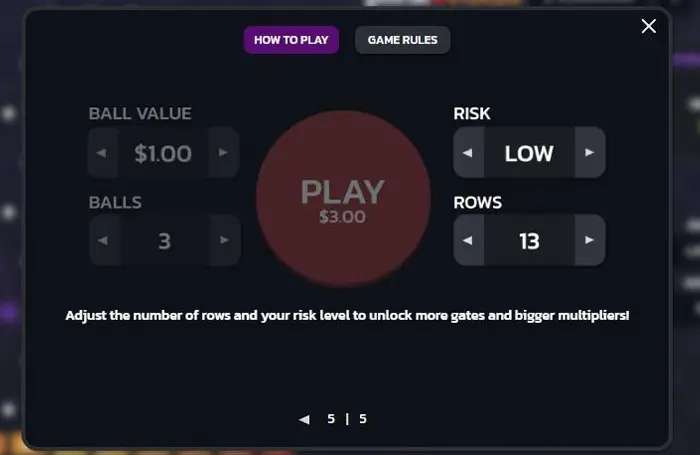

Most Common